
Why AI Agents Are Reshaping the SaaS Landscape
Since the rise of ChatGPT, Claude, Microsoft Copilot, Google Gemini, and others, the speed of AI development has been nothing short of breathtaking. Every month, new capabilities surface. Every week, new tools emerge. And almost overnight, a bold new question emerged in the SaaS world: “Is SaaS dead?”
Spoiler: it’s not.
But it is changing – fast.
We’re moving from SaaS that waits for human clicks to SaaS being driven by AI Agents, intelligent assistants embedded in software that can understand context, take decisions, and act on behalf of the user.
From Copilot to Operator: What AI Agents Actually Do
AI Agents — sometimes called Copilots or Assistants — are already reshaping how SaaS products work. They don’t just respond to input. They observe, anticipate, and act. These agents live inside your app and:
-
- Automate repetitive tasks
- Streamline workflows
- Provide context-aware assistance
- Make decisions based on data and intent
Think: scheduling a meeting, updating CRM entries, assigning onboarding tasks — all without the user lifting a finger. They’re no longer a novelty. For modern SaaS platforms, AI Agents are quickly becoming a product standard.
Without Integration, Your AI Agents Are Stuck
SaaS is a connected universe. The average company manages dozens of tools, including CRM, HRIS, project management, marketing automation, and more. Real workflows span teams, data silos, and app boundaries.
That’s exactly where AI Agents should shine. They’re built to streamline and automate. But there’s one big problem:
❌ They aren’t interoperable.
An AI agent might know what needs to happen, like “create a task,” “send onboarding,” “update pipeline”, but it can’t do it. Not without integration infrastructure that gives it access to the tools your customers actually use. And when it can’t act, your customers end up completing those workflows elsewhere – diminishing your product’s value and engagement.
MCP: The New Protocol to Expose App Features to AI
To tackle this gap, Anthropic introduced the Model Context Protocol (MCP) in late 2024— a lightweight standard designed to help AI agents understand their environment. With MCP, you can expose the functionality of your app to AI agents, like ChatGPT or others, enabling them to act on behalf of your users.
Instead of relying on vague instructions or bloated context windows, MCP delivers clean, structured data. It tells the agent which actions are available, what inputs are required, and what outputs are returned.
It’s a step in the right direction.
It’s a shared language between your platform and any AI agent. But is it enough to make agents truly usable in a multi-SaaS landscape?
Not quite.
MCP helps AI agents understand what’s possible inside a single app, but it doesn’t solve the bigger challenge, making agents truly operational across multiple SaaS tools where real workflows live.
The Real AI Agent Problem: Integration
If you’re building or already offering an AI agent inside your SaaS product, you’ve likely hit the same wall: The challenge isn’t intelligence. It’s integration.
Your agent may understand intent. It may produce flawless natural language. But it can’t act if it’s not connected to your customers’ real tools — the CRMs, HR platforms, helpdesks, and project boards where the work actually happens.
These tools hold the workflows your customers care about. These are the systems that need to be triggered, updated, and automated. And right now, most AI agents are still stuck outside looking in.
Why? Because the infrastructure to power secure, real-time, context-aware execution across third-party tools simply doesn’t exist.

🔍 No Action Awareness
MCP can’t tell the AI agent which actions actually exist or what they’re capable of in 3rd-party apps. It needs a dynamic, user-specific registry of real automations.
🔐 No User Auth Access
AI Agents can’t authenticate into third-party tools on behalf of the user — making execution impossible without delegated credentials.
⚠️ No Control
Who defines what’s allowed? What gets logged? What’s off-limits? MCP alone doesn’t provide governance or guardrails.
🔄 No Mapping Context
Real-world automations require context: project names, email fields, deal stages. Without dynamic field/value mapping, workflows break.
But if your app enables seamless interoperability with all the tools your customers rely on, you unlock immense product value – because you become the hub for automation that truly matters.
FlowMate MCP: Control Layer for AI Agent Automation
Enabling true interoperability across your customers’ SaaS tools isn’t just valuable—it’s transformative. But building the infrastructure yourself is complex, costly, and slow.
FlowMate MCP solves this by giving your AI agent everything it needs to act confidently across apps: live context, secure authentication, and user-specific workflows ready to execute. Built on the MCP standard, it extends beyond protocol to provide a dynamic, context-aware control layer – powered by FlowMate’s proven integration platform.

FlowMate MCP becomes the operational engine behind your AI agent, giving it secure access to user-specific flows, connected apps, field mappings, and credential management – all in real time. No brittle integrations. No middleware. Just a smart execution layer that turns intent into action.
How FlowMate MCP Powers Agent Execution
So what does it actually look like when your AI agent uses FlowMate MCP?
It’s simple: the moment your customer opens the Automation Hub inside your app, FlowMate sets everything in motion.
A user-specific MCP Server is created behind the scenes, delivering real-time context, available flows, credentials, field mappings, and everything your AI agent needs to trigger a workflow with confidence.
Let’s break it down step-by-step – just as shown in the graphic below.

1️⃣ Your AI Agent Gets the Context
As soon as a user opens the Automation Hub, FlowMate creates a user-specific MCP Server – live and in real time.
This server becomes the agent’s source of truth. It includes everything the agent needs:
-
- Connected apps
- Available flows
- Required fields
- Current credentials
- User-specific permissions
It’s not a static spec. It’s a contextual playbook. Built for your AI agent, tailored for the user.
2️⃣ Real-Time Flow Discovery
The agent queries the MCP Server to discover exactly what’s possible – no guessing, no scraping API docs.
It retrieves real-time flow options that match the user’s setup. Each flow is based on templates you’ve defined in FlowMate, mapped to your product’s category and customer use cases. The agent only sees actions explicitly authorized and configured to work. It never gains unrestricted API access to your customers’ other SaaS tools.
In seconds, the agent has an up-to-date menu of actionable automations – ready to go.
3️⃣ The User Gives a Command
The user types a prompt: “Create a task based on this conversation.”
FlowMate MCP immediately gives the agent everything it needs:
-
- Which task tool the user is connected to (e.g. Asana, ClickUp, Jira)
- Which flows match the intent
- What fields are required
- Whether credentials are in place
If anything’s missing – a project name, due date, or assignee – the AI agent can ask.
Then, without guesswork, it selects the right flow and gets ready to trigger real automation.
4️⃣ Flow Execution via MCP
When the agent triggers the selected flow, FlowMate takes over.
The request is routed through FlowMate’s execution stack:
-
- 🔐 Auth Manager: Securely handles user credentials
- 📡 Webhook Engine: Delivers triggers in real time
- ⚙️ Automation Agent: Executes the actual logic
No custom scripts. No external tooling. No fragile glue code.
Just a clean, secure automation, triggered via MCP.
5️⃣ Real-Time Action in the Connected App
The task is created.
The onboarding is triggered.
The message is sent.
Thanks to FlowMate MCP, the action lands in the right app, with the right data, at the right time – automatically and securely.
💡 Just like the diagram above:
One prompt → five coordinated steps → real automation. And because those workflows now execute seamlessly inside your product, users stay engaged, reducing churn and increasing the overall value of your platform.
Try it out! Power Up Your Agent Today.
Fill out the form and get instant feedback from FlowMate. This step comes with no obligation—explore the possibilities risk-free.
Start Now
Why Now: Infrastructure for Action Can’t Wait
The AI wave is no longer theoretical. It’s redefining how software is built, sold, and experienced. SaaS products are evolving fast. AI assistants are no longer a “nice-to-have”, they’re becoming an expectation. And the ability to take real action across third-party apps will soon be the baseline, not the bonus.
The AI wave isn’t slowing down soon, your customers will expect AI agents that don’t just assist, but actually operate across their entire toolstack. If your platform can’t deliver that, someone else will.
But here’s the catch: an AI agent is only as powerful as the infrastructure behind it.
Without real-time connectivity, permissions, and execution support, your agent can’t do much with 3rd-Party apps. With FlowMate MCP, your AI Agent becomes truly interoperational. Capable of navigating context, managing credentials, triggering flows, and delivering value across the tools your customers already use.
Let’s Explore Your Agent’s First Real Use Case
Most product teams are still figuring out what their AI agents should actually do and that’s exactly the right time to start with FlowMate MCP. By enabling real, cross-app execution, you make your platform stickier, more valuable, and harder to replace.
We don’t just offer infrastructure. We partner with you to define impactful automation use cases tailored to your SaaS category – unlocking new value for your users while giving your product a competitive edge.
👉 Let’s discuss your first real use case.
Together, we’ll turn your AI assistant from a helpful voice… into a powerful operator that drives retention, engagement, and growth.
Start Your Growth Journey With Seamless Integration Today
More articles from our Blog
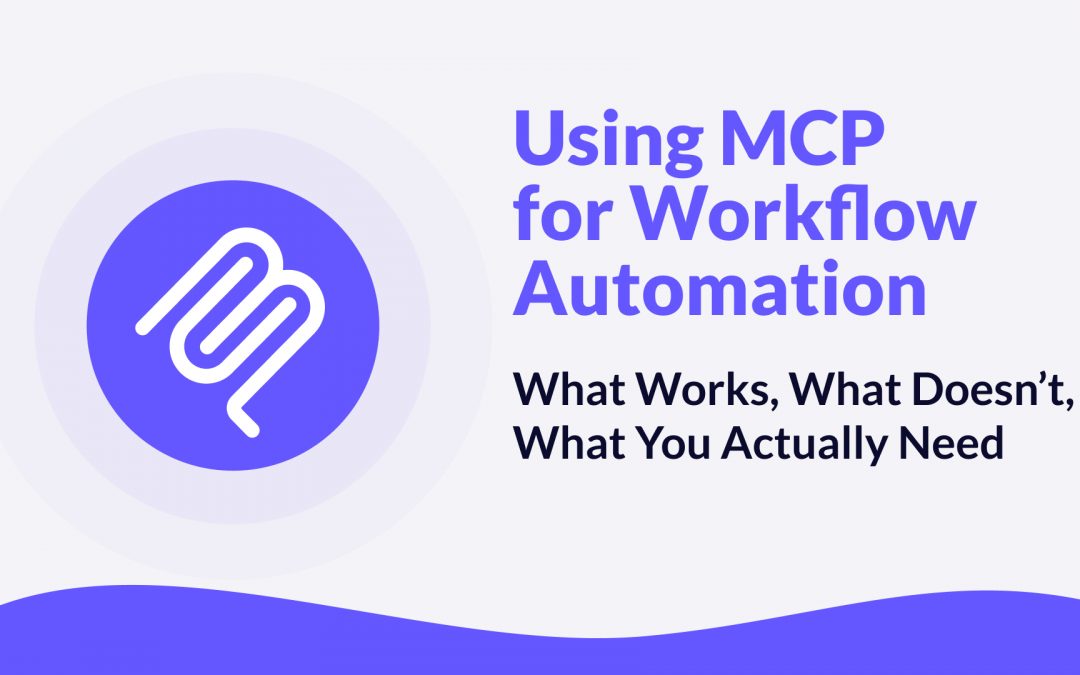
Using MCP for Workflow Automation: What Works, What Doesn’t, and What You Actually Need
MCP standardizes how AI agents access tools, but it’s often mistaken for a workflow engine. In reality, it lacks structure, state, and governance. This article explains why MCP alone can’t power workflows and what additional layer you need to run automations reliably – including where FlowMate fits.
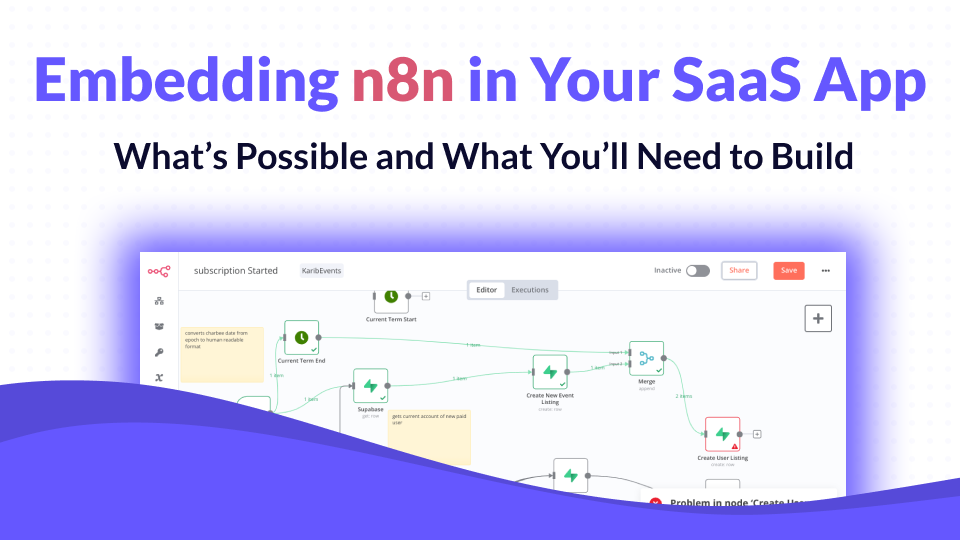
Embedding n8n in Your SaaS App: What’s Possible and What You’ll Need to Build
n8n has become one of the most popular workflow automation tools in the world, open-source, flexible, and developer-friendly. But when SaaS companies try to embed it into their own product, reality quickly gets complicated. In this article, we’ll unpack what n8n can do inside a SaaS product, what it can’t, and what you’d need to build to make it truly work at scale.
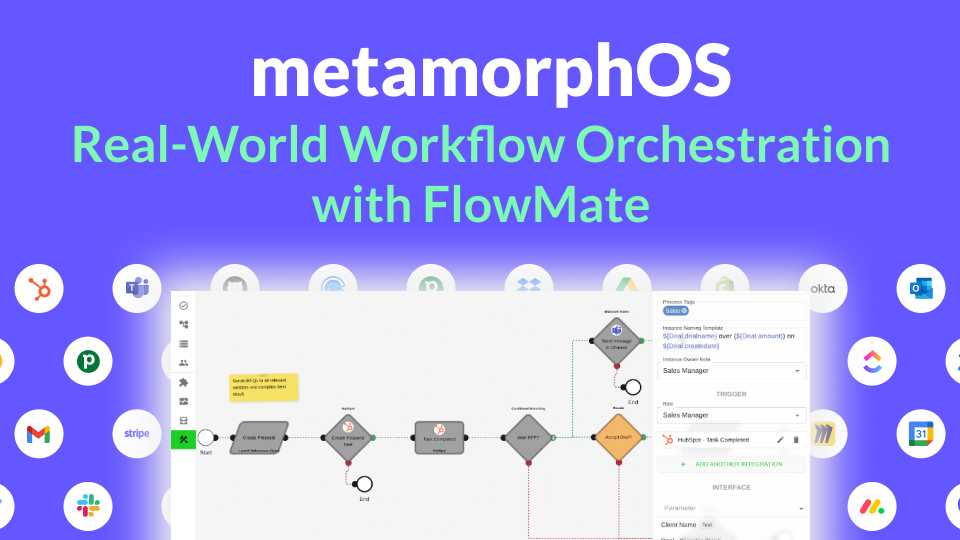
How metamorphOS Uses FlowMate to Power Real-World Workflow Orchestration
Discover how metamorphOS powers real-world workflow orchestration with FlowMate. By embedding FlowMate’s automation and integration engine, metamorphOS connects people, AI agents, and apps into seamless business processes. Learn how this partnership turns complex, manual workflows into scalable, automated success.
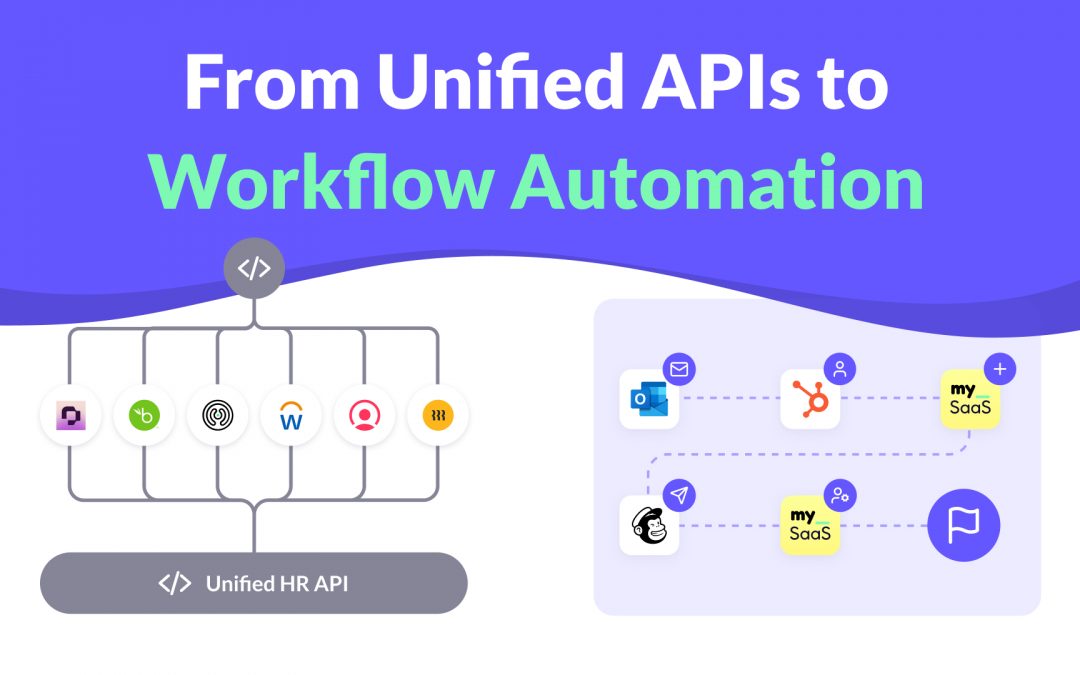
From Unified APIs to Workflow Automation
Unified APIs simplify data access, but modern SaaS products need more. This post explains why syncing data is not enough to deliver customer value and how event-driven triggers, actions, and workflows are redefining integration. Learn how moving from static connections to intelligent automation helps SaaS providers build integrations that adapt to real processes and create real workflow enablement.

How to Launch New Integrations: A Go-To-Market Playbook for SaaS Teams
Learn how to turn your next integration launch into a strategic growth campaign, not just a technical release. This step-by-step playbook shows SaaS teams how to unlock revenue, improve retention, and generate demand by treating integrations as powerful go-to-market assets, not just features. If you want more from your integration investments, this guide is for you.

Monetizing Automation & Integrations: Turn Customer Pain into Your MRR
Most SaaS companies underestimate the business value of automation and integrations. In this post, we explore how native automation not only improves product stickiness but also opens the door to entirely new revenue streams. Learn how to boost MRR while helping your customers save money by replacing costly third-party automation tools.

The Missing Piece in SaaS Workflow Automation: Real-Time Integrations
Many SaaS products offer workflow automation within their app—but real-time, event-driven integrations with third-party apps are often missing or hard to implement. In this post, we explore why they’re essential for modern SaaS platforms and how teams can overcome the technical hurdles.

The #1 Sales and Churn Pitfall for SaaS Companies: integrations
In today’s SaaS landscape, seamless integrations are essential for boosting sales and cutting churn. Overlooking them leads to lost deals and frustrated teams. This post reveals why integration is a must-have for driving growth and meeting customer workflow demands.

Why Workflow-Driven Integrations Are Essential for CRM Success
In today’s hyper-connected sales environment, managing workflows isn’t just about using a CRM—it’s about seamlessly connecting dozens of tools that power the sales pipeline. Sales teams rely on CRMs, lead generation tools, contract management software, analytics platforms, and more to streamline their processes and drive revenue.

Mastering 2-Way Sync: The Key to Seamless Data Integration
Picture this: Your customers use Salesforce to manage their sales processes while they use your product to manage customer service and gain unique insights. Without integration, Salesforce data—like deal history or contact details—remains siloed, and your product’s insights can’t flow back to Salesforce.

Your Guide to Solving Customer Integration Challenges Quickly
Solve customer demands in days and empower your sales team to confidently close more deals. FlowMate’s Integration as Link provides instant, branded activation links for new integrations—no development required.

Zapier vs. FlowMate: Choosing the Best Integration Strategy for Your SaaS Business
Zapier vs. FlowMate: Discover how these two platforms serve different needs for SaaS providers. Learn why combining external automation with native, in-app integrations can enhance user experience, boost revenue, and strengthen customer loyalty. Find out which approach works best for you!
Get all integrations you need always up to date
Access over 120 pre-built integrations for rapid connectivity with your SaaS. Get integrations from our roadmap tailored to your requirements in the short-term. We create any integration you need using public APIs by arrangement, ensuring your integration needs are met swiftly and effectively.
