Enable Any One-Time Workflow From Human Actions in Your App
Turn approvals, selections, and other ad-hoc events into automation. Send context-rich payloads from your app and instantly trigger actions across third-party SaaS.
01


02



03
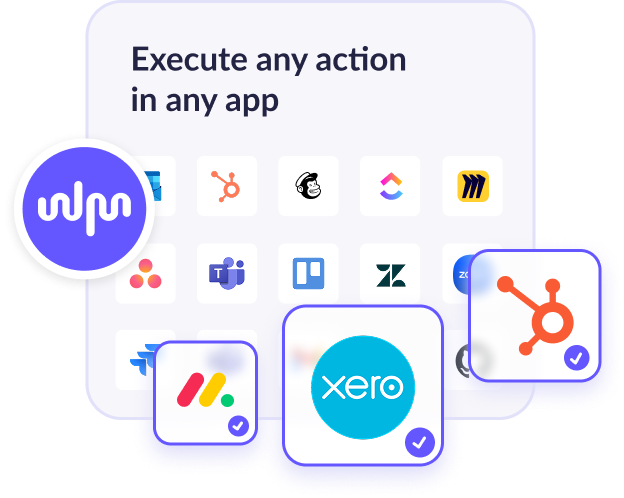
Ad-Hoc Events Are Essential, Yet APIs Can’t
Deliver One-Time, Contextual Workflows Remain Blocked
Ad-hoc events such as approvals are critical for workflow automation.
But most SaaS APIs and webhooks only handle recurring triggers — not contextual, one-time
actions — leaving providers unable to deliver the workflows customers expect.
-
MySaaS App
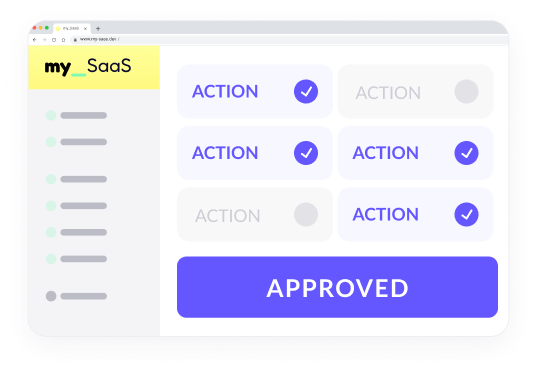
-
MySaaS API
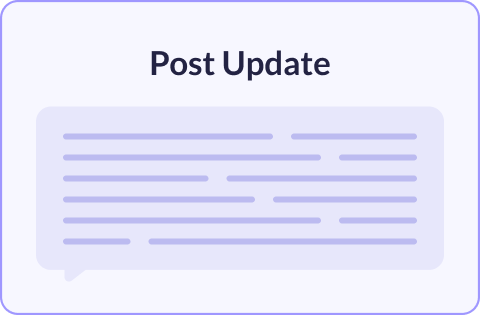
-
3rd Party Apps
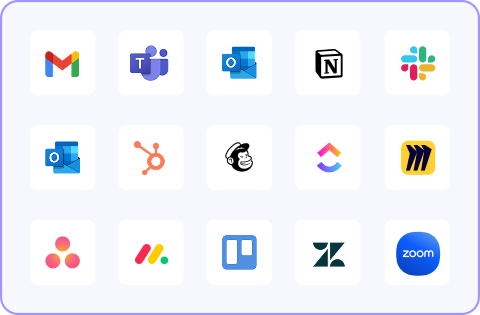
Deliver One-Time Workflows From Any Action in Your App To
Any 3rd-Party SaaS
FlowMate Dynamic Events turn in-app approvals and other ad-hoc actions
into contextual automation across third-party SaaS. Just send a payload with the right data
and let users activate workflows instantly — saving development time and enabling rapid
roll-out.
Workflow automation example
-
01Manager completes the month-end review and approval process for hours worked and expense reimbursements.
-
02Completion is a one-time event with a context-specific payload (amount, cost center, approver notes. etc)
-
03FlowMate creates an invoice in Xero or triggers any other action in a third-party app.
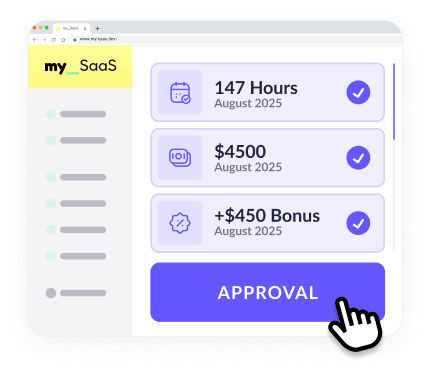
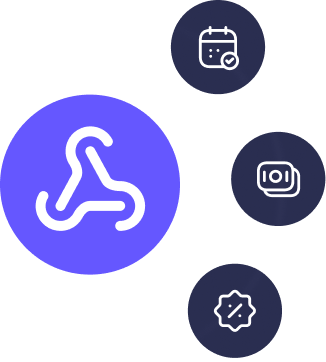

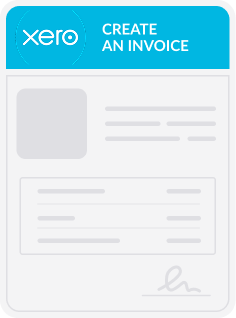
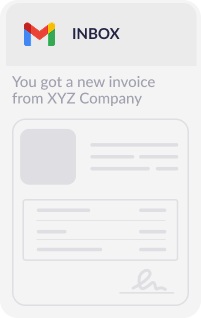
One-Time Workflows Made Simple Configured by Every End
User Seamless Inside Your App
FlowMate brings ad-hoc automation directly to end users. In the
embedded Integration Center, they can configure one-time flows — for example, selecting
a date range to export accounting data — and trigger them instantly. This makes
automation not only developer-friendly but also end-user-friendly, driving broader
adoption.
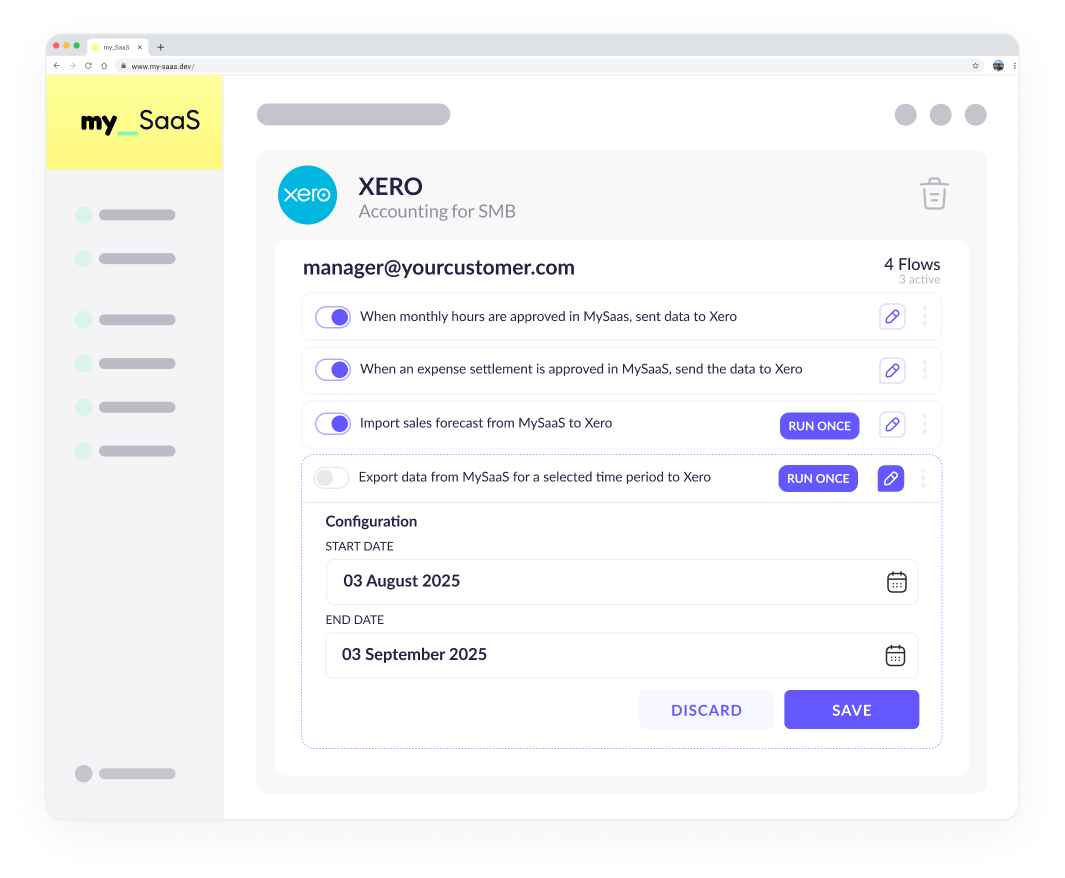
Trigger Workflows Anywhere With the Context-Aware API
Returning Results to Your App
The FlowMate API instantly queries active user workflows and
retrieves context-specific settings like custom data mappings, authentication, and
Webhook URLs — letting you trigger real-time actions and receive results instantly.
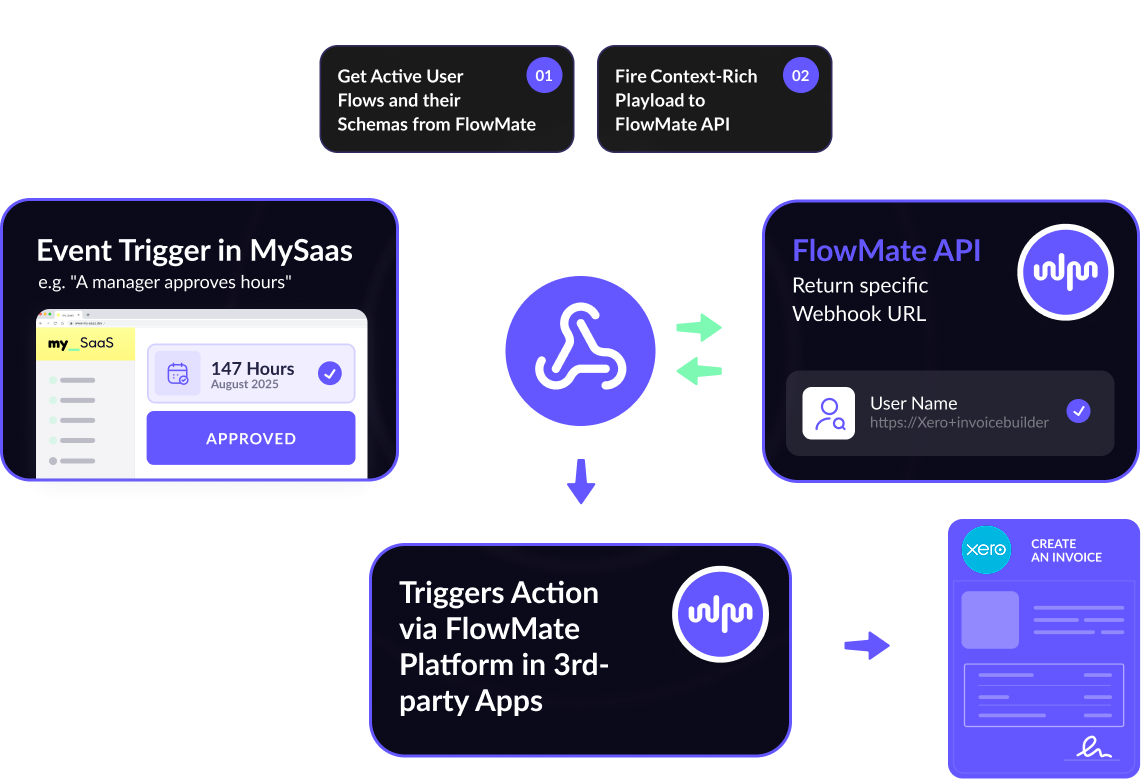
Empower Your Workflow Builder With One-Time
Event Triggers And Contextual Automation
Embed user-specific Dynamic Events via API and let your workflow
builder receive all activated flows for each user. Represent them as ready-to-use steps
with FlowMate’s templates, multi-step logic, built-in configuration, authentication, and
a fully managed Automation Engine.
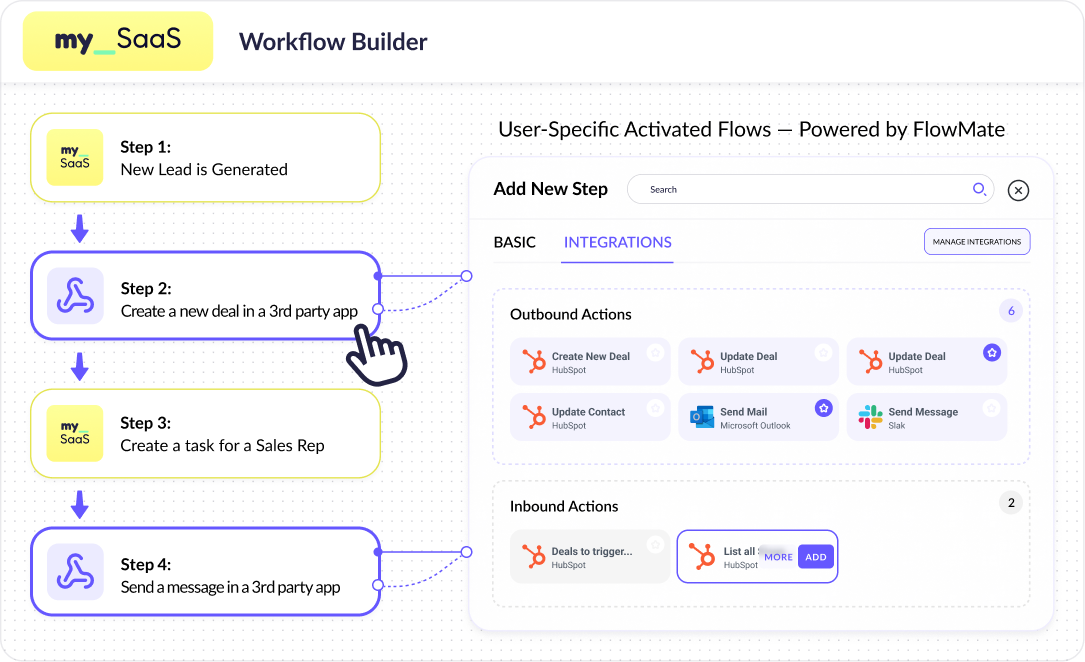
All the Connectors You Need Guaranteed by
FlowMate To Power Every Workflow
FlowMate provides all the connectors you need to power any workflow.
Over 150 are ready to use out of the box, while others can be delivered on demand within 48
hours using our AI-driven generator.

If there’s a public API and test access, we’ll
build it for you—fast and reliably.
Empower Your App and Automate Any Scenario Instantly
at Scale — Easy for Your Users to Activate
Dynamic Events are just one way to deliver automation. Automated
Flows enable bi-directional workflows triggered by APIs or existing webhooks with flexible
Flow Configuration. Agent Flows let AI agents securely execute actions across SaaS systems
using MCP.
-
Automated FlowsAutomate bi-directional flows using any trigger and dynamic end-user input.Learn more
-
Agent FlowsLet your AI agents trigger secure, permission-based actions across any SaaS app using MCPLearn more