Flexible Growth Partnership – Start Smart, Scale Together, Pay as You Grow
Connect
149 €
per month
Price per Integration
100.000 Actions
Additional 1.000 Actions:0,80 €
799 €
per month
10 Integrations
1.000.000 Actions
Additional 1.000 Actions:
0,60 €
Additional value
Embedded Integration Center
Scale
1599 €
per month
25 Integrations
5.000.000 Actions
Additional 1.000 Actions:
0,40 €
API Access
Muti Account
Dedicated Integration Engineer
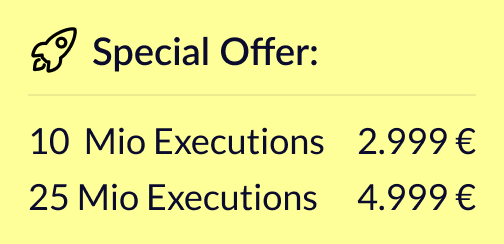
Individual
–
API Access
Multi Account
Dedicated Integration Engineer
Custom Deployment
Individual Service Level
What is an Integration?
In FlowMate, an integration is a connection to a specific third-party app, for example HubSpot, Salesforce, or Slack.
If you connect your product with HubSpot, that connection is one integration. We sometimes also call it a connector, which is simply the more technical term for the same thing.
Each FlowMate plan includes a certain number of integrations. This defines how many different third-party apps you can connect to using FlowMate.
For example, with our GROW plan, you can connect to up to 10 different SaaS tools, independent of how many Flow Templates you build or how many customers you have.
Once an integration is set up, you can make it available to all of your customers with no extra cost per customer.
What is an Action (or what are Actions)?
An Action is any successful execution your Flow Template performs. Simply put, every time data moves from one app to another in the integrations you build and use with FlowMate, it is counted as an action.
Flows, Triggers, and Actions
A Flow in FlowMate is composed of triggers and actions. Every Flow has:
- One Trigger: The event that starts the process (e.g., “A new contact is added”).
- One or More Actions: The tasks executed as a result of the trigger (e.g., “Create a contact in a CRM and send a confirmation email”).
FlowMate only counts successful actions, not triggers. Additionally, actions performed by FlowMate’s internal tools (e.g., Logic Components) are not counted.
What Counts as a Successful Action?
A successful action occurs when data is Created, Updated, or Deleted in the connected app.
Every record processed by your Flow Templates contributes to the action count.
What Happens if an Integration Fails?
If an integration fails and no data is successfully processed, it does not count as an action.
What happens if we exceed the number of actions included in our plan?
We aim to provide clarity and predictability for your financial planning by offering a plan that fits your needs and includes a sufficient number of actions.
If your business performs better than expected and the number of actions in your package is exceeded, the additional actions will be charged with your next billing cycle (either annually or monthly). The cost of additional actions depends on the plan you have chosen.
Important Notes:
- Your running processes will not be interrupted, ensuring a seamless experience for your customers.
- You can access a real-time overview of your performed actions at any time, and we’ll notify you when you’ve reached 90% of your included actions, ensuring you stay in control of your spending.
What if we don't find the integration (or connector) we need?
No worries — with FlowMate, you’ll always get the integrations (sometimes also called connectors) you need to power your workflows.
Most popular integrations are already available and ready to use. And if you don’t find the connector you need, we’ll build it for you — fast, reliable, and typically within 48 hours. That’s what we do every day, and we’re really good at it.
As long as the app provides a public API and test access, our AI-powered engine and integration experts will handle it.
That’s our promise:
“All the Connectors You Need — Guaranteed by FlowMate.”
Focus on your customer workflows — we’ll take care of the integrations.
Is there a free trial? How do I get started?
Yes. You can start with a 14-day free trial to explore FlowMate and understand how prompt-driven workflows and integrations work. No credit card is required.
If you have concrete integration use cases and want to move faster, we may invite you to a guided Proof of Concept after a Discovery Session. This includes onboarding support and a 30-day free period as part of a paid plan, and is offered only in a personal conversation.
Do you offer plans with yearly payments?
How long is the contract period, and how can I cancel it?
The contract with FlowMate is concluded for an indefinite period and is automatically renewed with each billing cycle.
You can terminate the contract at any time by providing a 3-month notice before the end of the month or your annual billing period.
To cancel, send a short email to billing@flowmate.io
What is API access?
API Access gives you maximum flexibility when integrating FlowMate into your product. It’s what we now also call FlowMate Webhook Sync — but it goes even further.
With API Access, you can go beyond using the Integration Marketplace and build fully customized automation experiences directly within your app. Whether you want to trigger flows from specific in-app events, display active user flows in your settings, or connect FlowMate with your existing integration infrastructure — API Access provides all the tools you need to realize virtually any automation scenario.
Want to discuss your specific use case? Feel free to contact us directly — we’re happy to explore the technical details with you.
What is custom deployment?
By default, FlowMate is a fully managed platform in all plans — meaning we take care of everything for you: infrastructure, operations, maintenance, and updates. This makes using FlowMate simple, reliable, and cost-effective.
However, for customers with specific infrastructure or compliance requirements, FlowMate also offers the option of a Custom Deployment. This allows you to run FlowMate on your own infrastructure — for example, within your private cloud environment.
What are the requirements?
Custom Deployment requires a Kubernetes environment and is only available in our LEAD Plan, since it involves an individual agreement — including topics like service levels, responsibilities, and support scope.
In short:
FlowMate runs fully managed by default — but if needed, we can also deploy FlowMate within your infrastructure of choice.
Start Your Growth Journey With Seamless Integration Today
1.500 $